참고 문서: https://docs.microsoft.com/en-us/windows-server/administration/windows-commands/sc-config
윈도우에서 서비스 시작 유형(=startup type, start type)을 설정해봅시다.
서비스의 시작 유형은 아래와 같습니다
- boot(부트) - Specifies a device driver that is loaded by the boot loader
- 부트로더가 로드하는 장치 드라이버
- system(시스템) - Specifies a device driver that is started during kernel initialization
- 커널 초기화하는 동안 시작되는 장치 드라이버
- auto(자동) - Specifies a service that automatically starts each time the computer is restarted and runs even if no one logs on to the computer
- 컴퓨터를 재시작할 때 로그인 된 사용자가 없어도 자동으로 실행되는 서비스
- demand(수동) - Specifies a service that must be started manually. This is the default value if start= is not specified
- 수동으로 시작해야 하는 서비스. start=가 지정되지 않은 경우 서비스의 시작 유형 기본값
- disabled(사용 안 함) - Specifies a service that cannot be started. To start a disabled service, chang the start type to some other value
- 시작할 수 없는 서비스. 시작하려면 시작 유형을 다른 값으로 변경해야 함
- delayed-auto(자동(지연된 시작)) - Specifies a services that starts automatically a short time after other auto services are started
- 다른 auto 서비스가 시작된 다음 시간이 조금 지난 뒤 실행되는 서비스
변경 방법은 여러가지가 있으니 아래 방법 중 편한거 쓰면 됩니다
1. 서비스
간단하게 서비스(services.msc)를 실행해 GUI로 수정할 수 있습니다.
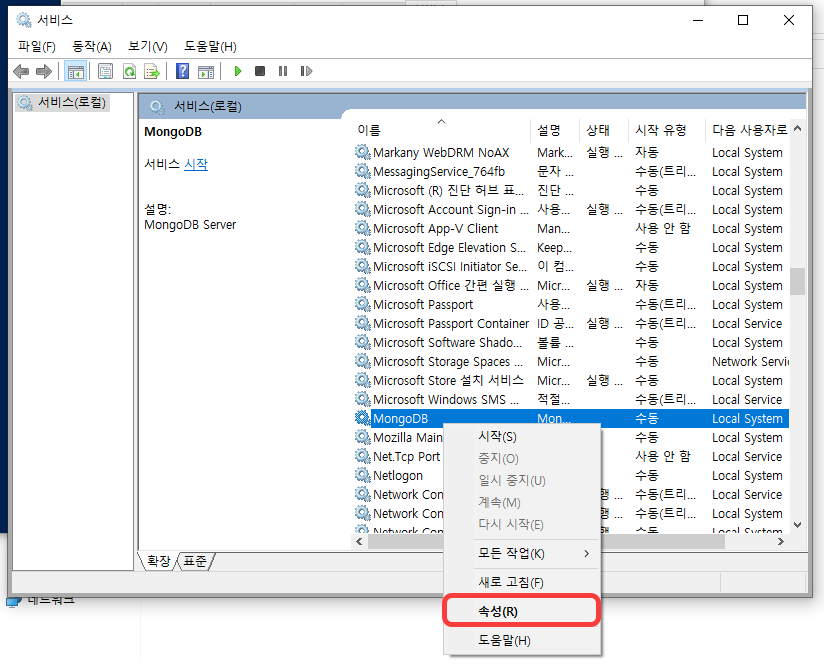
시작 - 서비스(또는 services.msc)를 검색해 서비스를 실행합니다.
'작업 관리자 - 서비스 - 서비스 열기'로도 들어올 수 있습니다
그 다음 변경할 서비스를 찾아 우클릭 - 속성을 눌러줍니다.
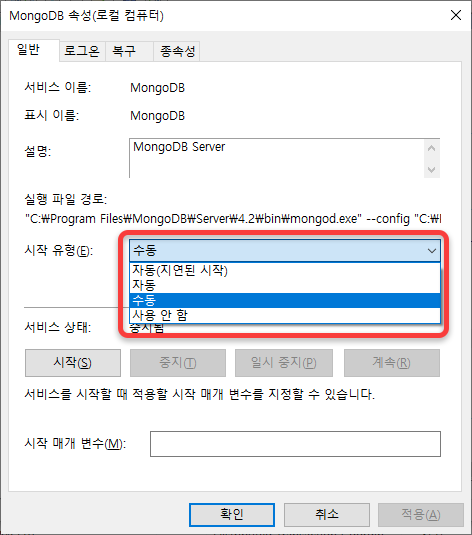
속성창에서 해당 서비스의 시작 유형을 변경할 수 있습니다.
설정할 수 있는 시작 유형은 자동(지연된 시작), 자동, 수동, 사용 안 함 4가지입니다.
2. sc.exe
cmd 또는 PowerShell에서 sc(Service Control)를 사용해 서비스 시작 유형을 변경할 수 있습니다.
cmd는 sc, PowerShell에서는 sc.exe를 입력해야 합니다. PowerShell에서는 Set-Content라는게 sc alias를 차지하고 있기 때문에 .exe를 붙여줘야 합니다.

PowerShell을 키고 sc.exe config을 입력해보면 설명이 나옵니다
sc.exe로 설정할 수 있는 시작 유형은 boot, system, auto, demand, disabled, delayed-auto 전부 가능합니다.
PS C:\Windows\system32> sc.exe config mongodb start=demand
[SC] ChangeServiceConfig 성공위와 같이 입력해 서비스 시작 유형을 변경할 수 있습니다.
위에 적은 명령어는 mongoDB의 시작 유형을 수동으로 바꾸는 예시입니다.
3. Set-Service
PowerShell에서 Set-Service를 사용해서 서비스 시작 유형을 변경할 수도 있습니다.
PS C:\Windows\system32> Set-Service MongoDB -StartupType ManualmongoDB의 시작 유형을 수동으로 바꾸는 예시입니다.
Set-Service는 시작 유형을 Automatic, Manual, Disabled만 설정 가능합니다. 대소문자는 구분하지 않습니다.
Get-Service를 이용해 변경된 서비스 시작 유형을 확인할 수 있습니다.
PS C:\Windows\system32> Get-Service MongoDB | select -property name,starttype
Name StartType
---- ---------
MongoDB Manual
'OS > Windows' 카테고리의 다른 글
| Windows 10 PowerShell, cmd 등에서 한글 깨짐 현상이 있을 때 해결방법 (0) | 2020.10.20 |
|---|---|
| Windows 10 작업표시줄 시계에 요일 나오게 하는 방법 (0) | 2020.07.22 |
| 윈도우10 hosts 파일 위치 및 수정 방법 (0) | 2020.04.18 |
| 윈도우10 배달 최적화 끄는 방법 (0) | 2020.01.31 |
| 윈도우10 작업표시줄 최근항목 제거 방법 (0) | 2020.01.31 |