Homebrew Cask
“To install, drag this icon…” no more!
Homebrew Cask extends Homebrew and brings its elegance, simplicity, and speed to the installation and management of GUI macOS applications such as Atom and Google Chrome.
맥을 써보시면 알겠지만 어플리케이션 설치할 때 dmg 이미지 파일로 설치하는 경우 프로그램을 드래그 앤 드롭해서 applications로 이동시키는 과정을 거쳐야 하죠.
Homebrew는 널리 쓰는 맥 패키지 매니저인데, 맥 애플리케이션 설치를 CLI에서 할 수 있도록 편리하게 해주는 cask 기능을 지원합니다.
사용방법은 brew install --cask 앱이름 입니다.
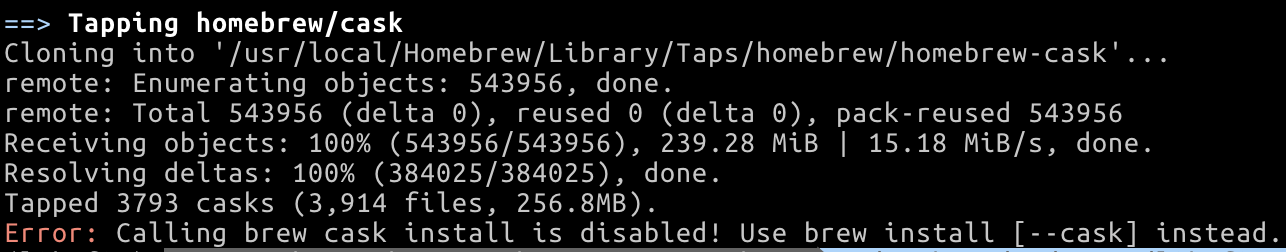
Error: Calling brew cask install is disabled! Use brew install [--cask] instead.
예전 명령어는 brew cask install 앱이름 이었는데 최근에 아마 바뀐걸로 기억합니다.
반응형
'OS > MacOS' 카테고리의 다른 글
| [MacOS] 알파벳 길게 누르면 강세 입력할 수 있도록 하는 법 (0) | 2022.04.18 |
|---|---|
| [MacOS] 맥 스팀 자동실행 끄는 방법 (0) | 2021.09.15 |
| [MacOS] hosts 수정하는 법 (0) | 2021.01.31 |
| [MacOS] 스크롤바 항상 보이게 하는법 (0) | 2021.01.05 |
| [MacOS] Power Nap 끄기 (0) | 2021.01.03 |