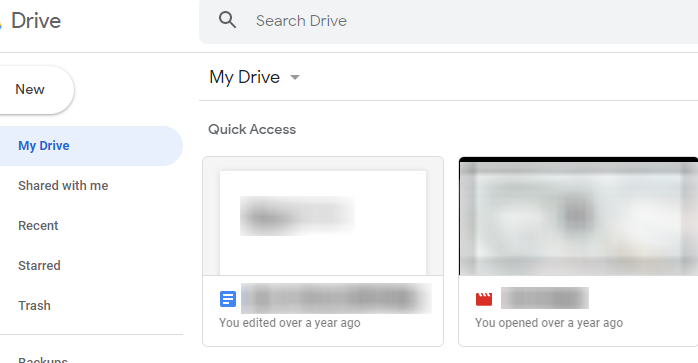
Google Drive provides 'Quick Access' feature which shows some files you edited or opened lately.
Well.. this could be useful, but if you want to prevent private files from being shown, you need to disable this Quick Access.

1) Click the gear icon in the top right corner and click 'Settings'.
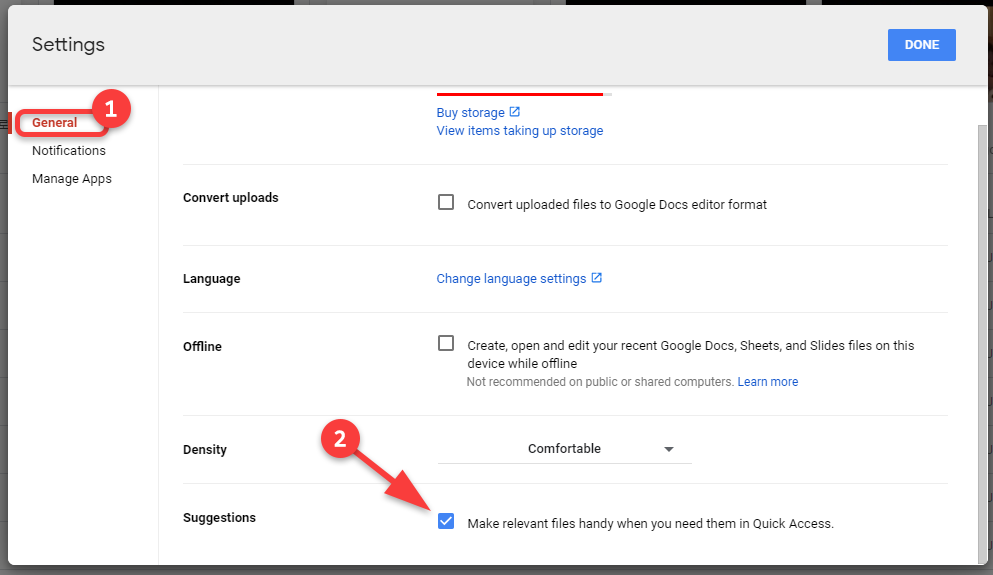
2) Uncheck 'Make relevant files handy when you need them in Quick Access' item in 'General' tab.
In this way, you can keep your personal files from being exposed.
반응형
'Software > web service' 카테고리의 다른 글
| 오즈 리포트(OZ Report) PDF 저장 오류 해결방법 (0) | 2020.02.14 |
|---|---|
| 네이버 웹마스터도구 사이트 등록 방법 (0) | 2020.01.31 |
| grep.kr: URL 단축기 사용법 (0) | 2020.01.28 |
| How to get 'ads.txt' for Blogger (0) | 2020.01.28 |
| 네이버 예전 실시간 검색어 찾아보기 (0) | 2019.11.06 |